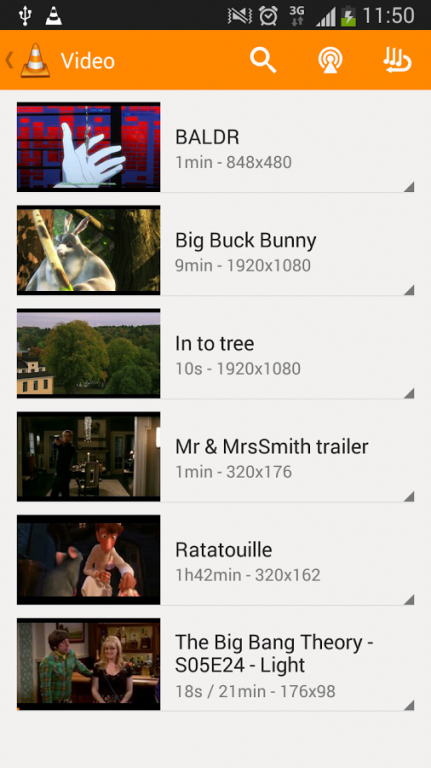VLC for Android beta
Free Version
Publisher Description
⚠⚠ This application is DEPRECATED! Move to the new application here: https://play.google.com/store/apps/details?id=org.videolan.vlc ⚠⚠
The new application is faster and has more features!
VLC media player is a free and open source cross-platform multimedia player that plays most multimedia files as well as discs, devices, and network streaming protocols.
This is a BETA version of the port of VLC media player to the Android™ platform. It plays both audio and video.
It is intended for everyone, but this version is not perfectly stable.
It is still a beta, so it might kill your kitten or destroy your house, but it should be mostly fine now.
Use it at your own risk. Have fun! :)
NOTA BENE
–––––––––––
This version is for devices with an ARMv7 CPU or a x86 CPU. ARMv6 devices will be supported in a future release.
Features
––––––––––
VLC for Android™ plays most local video and audio files, as well as network streams (including adaptive streaming), DVD ISOs, like the desktop version of VLC.
VLC for Android has a media library for audio and video files, and allows to browse folders directly.
VLC has support for multi-track audio and subtitles. It supports auto-rotation, aspect-ratio adjustments and gestures to control volume and brightness.
It also includes a widget for audio control, supports audio headsets control, cover art and a complete audio media library.
Missing Features
––––––––––––––––––
As this is an early BETA version, a lot of things are not finished, but will change for the final release:
• Hardware decoding works only with a limited set of hardware;
• Other unknown issues.
Permissions
–––––––––––––
VLC for Android Beta needs acces to :
• "Device & app History" to be able to read logs, during the beta, to help understand crashes and issues.
• "Photos/Media/Files" to read your media files
• "Device ID & call information" in order to pause music/video during incoming calls
Permission Details :
• It needs "read phone status an identity", in order to pause music during incoming calls.
• It needs "modify or delete the contents of your USB storage", in order to allow deletion of files.
• It needs "read the contents of your USB storage", in to order to read your media files on it.
• It needs "full network access", to open network streams.
• It needs "control vibration", in order to provide UI feedback when seeking in the audio player.
• It needs "prevent phone from sleeping" in order to prevent... your phone from sleeping.
• It needs "change your audio settings", in order to change audio volume.
• It needs "modify system settings", in order to allow you to change your audio ringtone.
About VLC for Android beta
VLC for Android beta is a free app for Android published in the Video Tools list of apps, part of Audio & Multimedia.
The company that develops VLC for Android beta is Videolabs. The latest version released by its developer is 1.0. This app was rated by 1 users of our site and has an average rating of 4.0.
To install VLC for Android beta on your Android device, just click the green Continue To App button above to start the installation process. The app is listed on our website since 2014-12-09 and was downloaded 56 times. We have already checked if the download link is safe, however for your own protection we recommend that you scan the downloaded app with your antivirus. Your antivirus may detect the VLC for Android beta as malware as malware if the download link to org.videolan.vlc.betav7neon is broken.
How to install VLC for Android beta on your Android device:
- Click on the Continue To App button on our website. This will redirect you to Google Play.
- Once the VLC for Android beta is shown in the Google Play listing of your Android device, you can start its download and installation. Tap on the Install button located below the search bar and to the right of the app icon.
- A pop-up window with the permissions required by VLC for Android beta will be shown. Click on Accept to continue the process.
- VLC for Android beta will be downloaded onto your device, displaying a progress. Once the download completes, the installation will start and you'll get a notification after the installation is finished.